微软操作系统 Windows 11 官方正式版2021年10月初发布!系统版本及命名简称22H2,OS内部版为22621.382,本页面挖掘来源微软官方提供的原版ISO镜像下载链接,包含MVS渠道消费者版(即零售版)和VLSC渠道商业版(即VL批量授权版)及国内网盘分流地址,资源经过严格检索,文件准确靠谱,可以放心下载。

系统下载
Windows 11 (business editions), version 22H2 (updated Nov 2022) (x64) - DVD (Chinese-Simplified)
文件:zh-cn_windows_11_business_editions_version_22h2_updated_nov_2022_x64_dvd_3623b3e1.iso
大小:5.18GB
MD5:FC9BD45AD2ED4BF3E4C11CD601D98337
SHA1:89361E8B40264BEC70A0D44D00B2A86FCB224972
SHA256:9EA28536C9EA114F210323070117472B7BB5F808EEBE42DBD8A9D00DFE7CFB3A
ed2k://|file|zh-cn_windows_11_business_editions_version_22h2_updated_nov_2022_x64_dvd_3623b3e1.iso|5567041536|B83E64D03E93B418840E5B270E164005|/
magnet:?xt=urn:btih:3382423b817d5f964847633e0bc9c28b9b8335b6&dn=zh-cn_windows_11_business_editions_version_22h2_updated_nov_2022_x64_dvd_3623b3e1.iso&xl=5567041536Windows 11 (consumer editions), version 22H2 (updated Nov 2022) (x64) - DVD (Chinese-Simplified)
文件:zh-cn_windows_11_consumer_editions_version_22h2_updated_nov_2022_x64_dvd_2c7e96c3.iso
大小:5.28GB
MD5:025B268F7E6B5307092EF3EB33AF51CE
SHA1:D530123B31E1D59B27C738E6ED9A12E406A32BC8
SHA256:3AFD533360E911273968EA5309444DEEE95F10BE10DACE19A3DE3DEB40ADAA91
ed2k://|file|zh-cn_windows_11_consumer_editions_version_22h2_updated_nov_2022_x64_dvd_2c7e96c3.iso|5673539584|EB8FF2B481BB6AFE71B2784C6485733B|/
magnet:?xt=urn:btih:30072e91bc916e5a43c58b012fdaadd1d70d1c71&dn=zh-cn_windows_11_consumer_editions_version_22h2_updated_nov_2022_x64_dvd_2c7e96c3.iso&xl=5673539584跳过TPM硬件检测
将下面的内容,复制创建bat文件,使用管理员权限运行,可以跳过(TPM) 2.0安全检查
@(set "0=%~f0"^)#) & powershell -nop -c iex([io.file]::ReadAllText($env:0)) & exit/b
#:: double-click to run or just copy-paste into powershell - it's a standalone hybrid script
#:: v2 using ifeo instead of wmi - increased compatibility at the cost of showing a cmd briefly on diskmgmt
$_Paste_in_Powershell = {
$N = 'Skip TPM Check on Dynamic Update'
$B = gwmi -Class __FilterToConsumerBinding -Namespace 'root\subscription' -Filter "Filter = ""__eventfilter.name='$N'""" -ea 0
$C = gwmi -Class CommandLineEventConsumer -Namespace 'root\subscription' -Filter "Name='$N'" -ea 0
$F = gwmi -Class __EventFilter -NameSpace 'root\subscription' -Filter "Name='$N'" -ea 0
if ($B) { $B | rwmi } ; if ($C) { $C | rwmi } ; if ($F) { $F | rwmi }
$C = "cmd /q $N (c) AveYo, 2021 /d/x/r>nul (erase /f/s/q %systemdrive%\`$windows.~bt\appraiserres.dll"
$C+= '&md 11&cd 11&ren vd.exe vdsldr.exe&robocopy "../" "./" "vdsldr.exe"&ren vdsldr.exe vd.exe&start vd -Embedding)&rem;'
$K = 'HKLM:\SOFTWARE\Microsoft\Windows NT\CurrentVersion\Image File Execution Options\vdsldr.exe'
if (test-path $K) {ri $K -force -ea 0; write-host -fore 0xf -back 0xd "`n $N [REMOVED] run again to install "; timeout /t 5} else {$0=ni $K; sp $K Debugger $C -force; write-host -fore 0xf -back 0x2 "`n $N [INSTALLED] run again to remove ";timeout /t 5}
$0 = sp HKLM:\SYSTEM\Setup\MoSetup 'AllowUpgradesWithUnsupportedTPMOrCPU' 1 -type dword -force -ea 0
} ; start -verb runas powershell -args "-nop -c & {`n`n$($_Paste_in_Powershell-replace'"','\"')}"包含版本:
Windows 11 家庭版
Windows 11 家庭单语言版
Windows 11 教育版
Windows 11 专业版
Windows 11 专业教育版
Windows 11 专业工作站版
最低要求
处理器:1 GHz 或更快的支持 64 位的处理器(双核或多核)或系统单芯片 (SoC)
内存:4 GB RAM
存储:64 GB 或更大的存储设备
系统固件:支持 UEFI 安全启动。请在 此处 查看关于如何启用电脑以满足这一要求的说明。
TPM:受信任的平台模块 (TPM) 2.0 版本。请在 此处 查看关于如何启用电脑以满足这一要求的说明。
显卡:支持 DirectX 12 或更高版本,支持 WDDM 2.0 驱动程序。
显示器:对角线长大于 9 英寸的高清 (720p) 显示屏,每个颜色通道为 8 位。
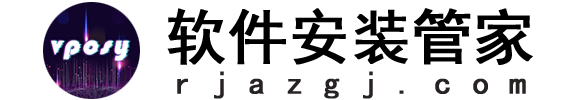

 支付宝
支付宝  微信
微信 

